Custom alerts and data visualization let you quickly identify and prevent infrastructure issues.
Let's face it - if it's your job to keep your IT infrastructure and network performance optimal, you're expected to be everywhere at once. Your servers are in the data center, your end-users are working remotely, and somehow you're supposed to keep everything running smoothly. Sound familiar? Remote infrastructure monitoring with Paessler PRTG changes the game by giving you eyes and ears across your entire IT environment – no matter where you happen to be.
Remember when working remotely meant crossing your fingers and hoping nothing crashed? Those days are over, because with PRTG, you can monitor both your on-premise data centers and cloud infrastructure from literally anywhere with an internet connection - your dashboard is just a phone tap away if you need it. This isn't about being tethered to work 24/7 – it's about having the remote access and freedom to step away knowing you'll be alerted if something actually needs your attention.
With PRTG's proactive performance monitoring, you can spot trouble brewing long before your users start flooding your inbox with panicked emails about outages. PRTG continuously tracks key metrics and gives you a heads-up when something looks fishy. Imagine joining a meeting and casually mentioning, "By the way, I prevented a major downtime incident this morning" – that's the power of staying one step ahead with real-time monitoring.
Managing an IT infrastructure across multiple remote locations used to mean juggling different monitoring tools, logins, and dashboards – a recipe for missed alerts and confusion. PRTG's unified dashboard shows you everything from server management to network performance in one place, whether your equipment is in the HQ server room or a branch office across the country - it's a single pane of glass into your entire IT environment, saving your sanity and boosting operational efficiency.
Diagnose network issues by continuously tracking remote infrastructure performance. Show connectivity status and other key metrics in real time. Visualize monitoring data in clear graphs and dashboards to identify problems more easily. Gain the overview you need to troubleshoot remote systems across all locations.

Device tree view of the complete monitoring setup

Custom PRTG dashboard for keeping an eye on the entire IT infrastructure
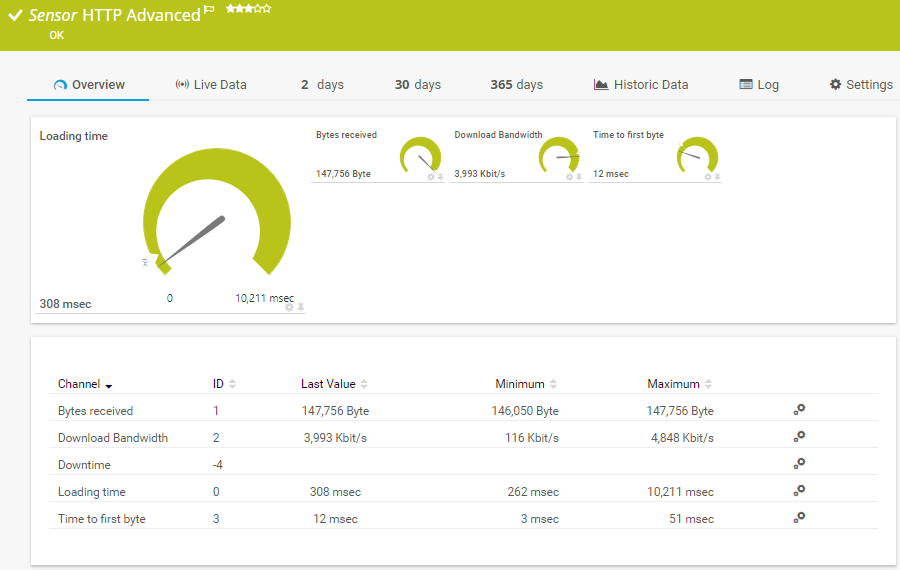
Channel data from the HTTP Advanced Sensor in PRTG
You need to keep track of dozens (or hundreds) of devices in your IT environment, but you don't need the headache that usually comes with it. PRTG makes comprehensive infrastructure management actually manageable, so you can focus on solving problems instead of hunting for them.
Ever wasted hours trying to figure out if a problem is network or server-related? PRTG stops the finger-pointing, by giving you a unified view of your entire IT infrastructure, so you can see how everything connects and affects each other. When your email server starts acting up, you can immediately check if it's the server itself or the network connectivity causing trouble – all from the same dashboard where you can spot bandwidth-hogging applications, identify overheating servers before they crash, detect connectivity issues between critical systems and firewalls, and ensure your VPN performs optimally for your remote work team
If you’re juggling both traditional on-premise systems and a cloud infrastructure, PRTG doesn't make you choose - it monitors everything together, giving you consistent visibility across your hybrid environment. No more switching between five different monitoring tools or wondering if your service providers' dashboards are telling you the whole story. Instead, you can keep an eye on AWS, Azure, or Google Cloud just like your local servers, and compare performance across environments for smarter migration initiatives. You can also apply consistent security protocols to eliminate blind spots, and know exactly where to allocate resources when things get busy to maintain business continuity.
Let's be honest – nobody got into IT because they love repetitive tasks. PRTG's automation capabilities take care of the tedious work so you can focus on streamlining your IT infrastructure. From automatically discovering new devices to sending you notifications only when something truly needs your attention, PRTG helps you work smarter, not harder. It can help by discovering and monitoring new devices without manual effort and setting smart thresholds that distinguish between normal spikes and actual problems. It can also deliver reports directly to your inbox, and provide automated notifications with script triggers that help you respond faster to detected issues.
PRTG comes with more than 250 native sensor types for monitoring your entire on-premises, cloud, and hybrid cloud environment out of the box. Check out some examples below!
See the PRTG Manual for a list of all available sensor types.
Custom alerts and data visualization let you quickly identify and prevent infrastructure issues.
PRTG is set up in a matter of minutes and can be used on a wide variety of mobile devices.

“Excellent tool for detailed monitoring. Alarms and notifications work greatly. Equipment addition is straight forward and server initial setup is very easy. ...feel safe to purchase it if you intend to monitor a large networking landscape.”
Partnering with innovative IT vendors, Paessler unleashes synergies to create
new and additional benefits for joined customers.
With the combination of PRTG and Insys, the monitoring specialist Paessler and the industrial gateway manufacturer INSYS icom offer a practical possibility to merge IT and OT.
Monitor all major physical hazards in IT rooms and racks such as critical climate factors, fire or burglary.
Paessler and Plixer provide a complete solution adding flow and metadata analysis to a powerful network monitoring tool.
Real-time notifications mean faster troubleshooting so that you can act before more serious issues occur.
Network Monitoring Software – Version 25.3.110.1313 (August 27, 2025)
Download for Windows and cloud-based version PRTG Hosted Monitor available
English, German, Spanish, French, Portuguese, Dutch, Russian, Japanese, and Simplified Chinese
Network devices, bandwidth, servers, applications, virtual environments, remote systems, IoT, and more
Choose the PRTG Network Monitor subscription that's best for you
Remote infrastructure monitoring is basically having a set of digital eyes and ears on all your IT systems, no matter where they're located. Imagine having security measures like virtual security cameras for your servers, networks, and applications that you can check from anywhere. With PRTG, you can see if something's running slow, about to crash, or being accessed by someone who shouldn't be there – all from your laptop or phone, whether you're in the office, at home, or on vacation (though we hope you're not checking work stuff on vacation)..
Think about how many times you've been surprised by an issue that "came out of nowhere" or had to drop everything because something crashed causing downtime. Remote infrastructure management changes that dynamic completely. Instead of constantly putting out fires, you get early notifications when things start heading south. PRTG watches your IT systems 24/7 and only bothers you when something truly needs attention. The result? Fewer outages, improved operational efficiency, and more time to work on strategic initiatives that actually interest you instead of just troubleshooting.
Absolutely! PRTG doesn't care where your devices are located – it monitors cloud infrastructure just as easily as your on-premise servers. The platform gives you a single dashboard for everything, so you don't have to jump between different monitoring tools or try to piece together what's happening across hybrid environments. Whether you're all-in on cloud, staying in-house, or (like most IT teams) somewhere in between, PRTG gives you that unified view that makes troubleshooting so much faster and helps optimize your entire IT environment.
When you're managing an infrastructure remotely, you need strong authentication (multi-factor is best), encrypted connections for all management traffic, detailed logs of who did what, and regular verification that your access controls are working as intended. PRTG uses several of these security protocols, including HTTPS/SSL encryption for web access, supporting custom authentication methods, and maintaining detailed system logs of user activities within PRTG. It's best used alongside dedicated cybersecurity monitoring tools to ensure comprehensive protection against data breaches in your remote management environment.
In PRTG, “sensors” are the basic monitoring elements. One sensor usually monitors one measured value in your network, for example the traffic of a switch port, the CPU load of a server, or the free space on a disk drive. On average, you need about 5-10 sensors per device or one sensor per switch port.
Paessler conducted trials in over 600 IT departments worldwide to tune its network monitoring software closer to the needs of sysadmins. The result of the survey: over 95% of the participants would recommend PRTG – or already have.
Paessler PRTG is used by companies of all sizes. Sysadmins love PRTG because it makes their job a whole lot easier.
Bandwidth, servers, virtual environments, websites, VoIP services – PRTG keeps an eye on your entire network.
Everyone has different monitoring needs. That’s why we let you try PRTG for free.