Custom alerts and data visualization let you quickly identify and prevent OT network issues.
As information technology and operational technology become more and more converged, monitoring your infrastructure not only with classic IT protocols like SNMP, but also with industrial standards like OPC UA (OPC Unified Architecture) is becoming more important than ever. Paessler PRTG is your all-in-one network monitoring solution that comes with support for Modbus TCP, MQTT, and OPC UA out of the box – for a combined overview of your IT & OT networks.
Monitoring classic IT infrastructures and OT networks together does not have to be complicated. With PRTG’s preconfigured OPC UA sensors, you can monitor your OT devices without much configuration effort.
PRTG’s user-friendly web interface helps you to easily add devices, define notification triggers, and set up your monitoring environment the way you need.
Do away with checking IT and IIoT devices with multiple tools and on multiple dashboards. With OPC UA integration in PRTG, you get a combined overview of your classic IT and OPC UA devices – all in one place.
What’s more: The PRTG Map Editor functionality lets you easily create custom dashboards using drag and drop so that you have the status of all your critical devices and applications at a glance.
Set individual warning and error thresholds and let our network monitoring tool do the work for you. With PRTG’s real-time alerts and customizable notification templates, you’re always notified in time.
Use OPC UA notifications, for example, to forward PRTG alerts by writing them to a predefined OPC UA tag on an OPC UA server like SCADA, DCS, or any other system that provides OPC UA server capability.
When monitoring OT components, one of the most important goals is predictive maintenance. Prevent malfunctions and failures to avoid that production lines stop and high costs are incurred.
OPC UA monitoring with PRTG reliably informs you about the state of the various components of your production line, helps you with implementing a proactive approach to troubleshooting.
Diagnose network issues by continuously tracking your entire IT and OT infrastructure. Show hardware status, uptime, session and subscription numbers, CPU usage, and more in real time. Visualize monitoring data in clear graphs and dashboards to identify problems more easily. Gain the overview you need to troubleshoot your OPC UA components and connections proactively.
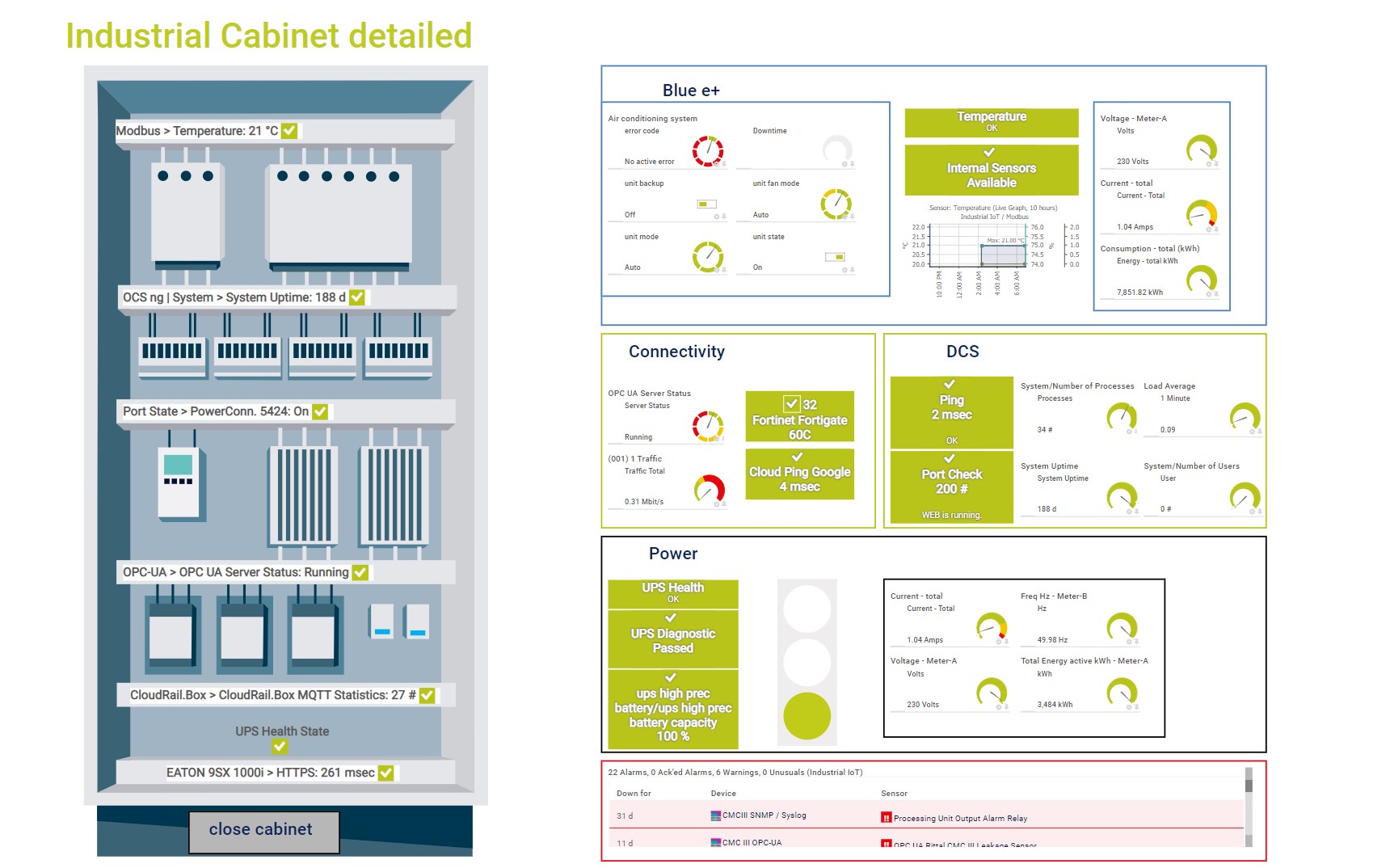
Full custom insight into your control cabinets with PRTG
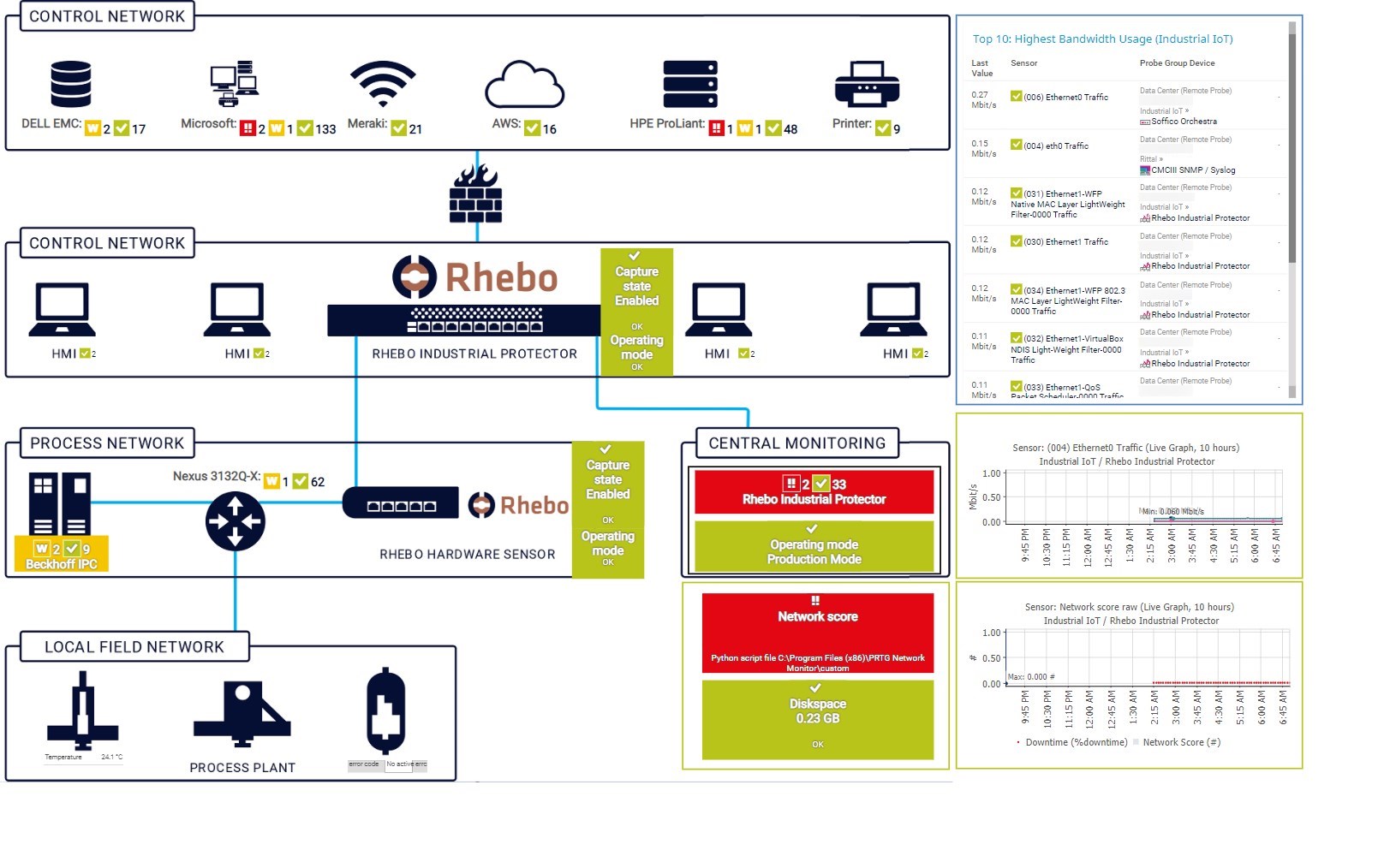
Comprehensive map of Rhebo with uptime alliance

Device tree view of the complete monitoring setup

Custom PRTG dashboard for keeping an eye on the entire IT infrastructure

Live traffic data graph in PRTG
PRTG comes with more than 250 native sensor types for monitoring your entire on-premises, cloud, and hybrid cloud environment out of the box. Check out some examples below!
See the PRTG Manual for a list of all available sensor types.
Real-time notifications mean faster troubleshooting so that you can act before more serious issues occur.
PRTG is set up in a matter of minutes and can be used on a wide variety of mobile devices.

Partnering with innovative IT vendors, Paessler unleashes synergies to create
new and additional benefits for joined customers.
IT that works constitutes a business-critical basis for a company's success. Availability and security must be defined for the respective purpose and closely monitored – by OT and IT alike.
Integrating monitoring results from PRTG into NetBrain maps makes the foundation for network automation.
With ScriptRunner Paessler integrates a powerful event automation platform into PRTG Network Monitor.
Real-time notifications mean faster troubleshooting so that you can act before more serious issues occur.
Network Monitoring Software – Version 25.3.110.1313 (August 27, 2025)
Download for Windows and cloud-based version PRTG Hosted Monitor available
English, German, Spanish, French, Portuguese, Dutch, Russian, Japanese, and Simplified Chinese
Network devices, bandwidth, servers, applications, virtual environments, remote systems, IoT, and more
Choose the PRTG Network Monitor subscription that's best for you
OPC UA (short for Open Platform Communications Unified Architecture) is a data exchange standard for industrial communication (machine-to-machine or PC-to-machine communication). It is a platform-independent communication framework that runs on any software platform like Windows, Linux, macOS, or Android.
The open interface standard is also independent from the manufacturer or system supplier of the application or the programming language in which the respective software was programmed. Security is baked into the protocol for access control, authentication, and encryption.
Because of its flexibility, OPC UA has been widely adopted in industries like automotive, food and beverage, oil and gas, energy and utilities, packaging, and building automation.
OPC UA enables access to machines, devices, and other endpoints. Its architecture is designed as follows:
OPC UA monitoring refers to the process of observing, tracking, and analyzing data and events within an OPC UA-enabled system. OPC UA is a machine-to-machine communication protocol for industrial automation, providing interoperability and secure data exchange between devices and systems from different manufacturers.
Monitoring using OPC UA usually involves collecting real-time data from various devices and systems within an industrial environment, detecting specific events or changes in the state of devices, and analyzing collected data to gain insights into the performance and health of the equipment and processes.
Paessler PRTG is a comprehensive monitoring tool that supports a wide range of industrial standards and protocols to monitor various aspects of industrial IT infrastructure, including:
It also comes with preconfigured sensor types for manufacturers such as Rittal or Beckhoff.
With PRTG, you can monitor the status and health of every system that supports OPC UA.
To bring PRTG alarms and metrics directly into a control and supervisory system like SCADA, you need our product extension Paessler PRTG OPC UA Server.
In PRTG, “sensors” are the basic monitoring elements. One sensor usually monitors one measured value in your network, for example the traffic of a switch port, the CPU load of a server, or the free space on a disk drive. On average, you need about 5-10 sensors per device or one sensor per switch port.
Paessler conducted trials in over 600 IT departments worldwide to tune its network monitoring software closer to the needs of sysadmins. The result of the survey: over 95% of the participants would recommend PRTG – or already have.
Paessler PRTG is used by companies of all sizes. Sysadmins love PRTG because it makes their job a whole lot easier.
Bandwidth, servers, virtual environments, websites, VoIP services – PRTG keeps an eye on your entire network.
Everyone has different monitoring needs. That’s why we let you try PRTG for free.