Custom alerts and data visualization let you quickly identify and prevent issues with your online meetings.
An ergonomic business is one where the work fits the worker, not the other way around. If struggling to fix your video call quality is causing back pain, fatigue, and productivity issues, it’s time for a better solution to network monitoring. Paessler PRTG helps make your virtual conference room as comfortable as your on-site boardroom – no uncomfortable silences from dropped calls included.
Diagnose network issues by continuously tracking video conference hardware and application health, and connection stability. Show data traffic, bandwidth usage, latency, packet loss, and other key metrics in real time. Visualize monitoring data in clear graphs and dashboards to identify problems more easily. Gain the overview you need to troubleshoot all kinds of issues with your video calls.
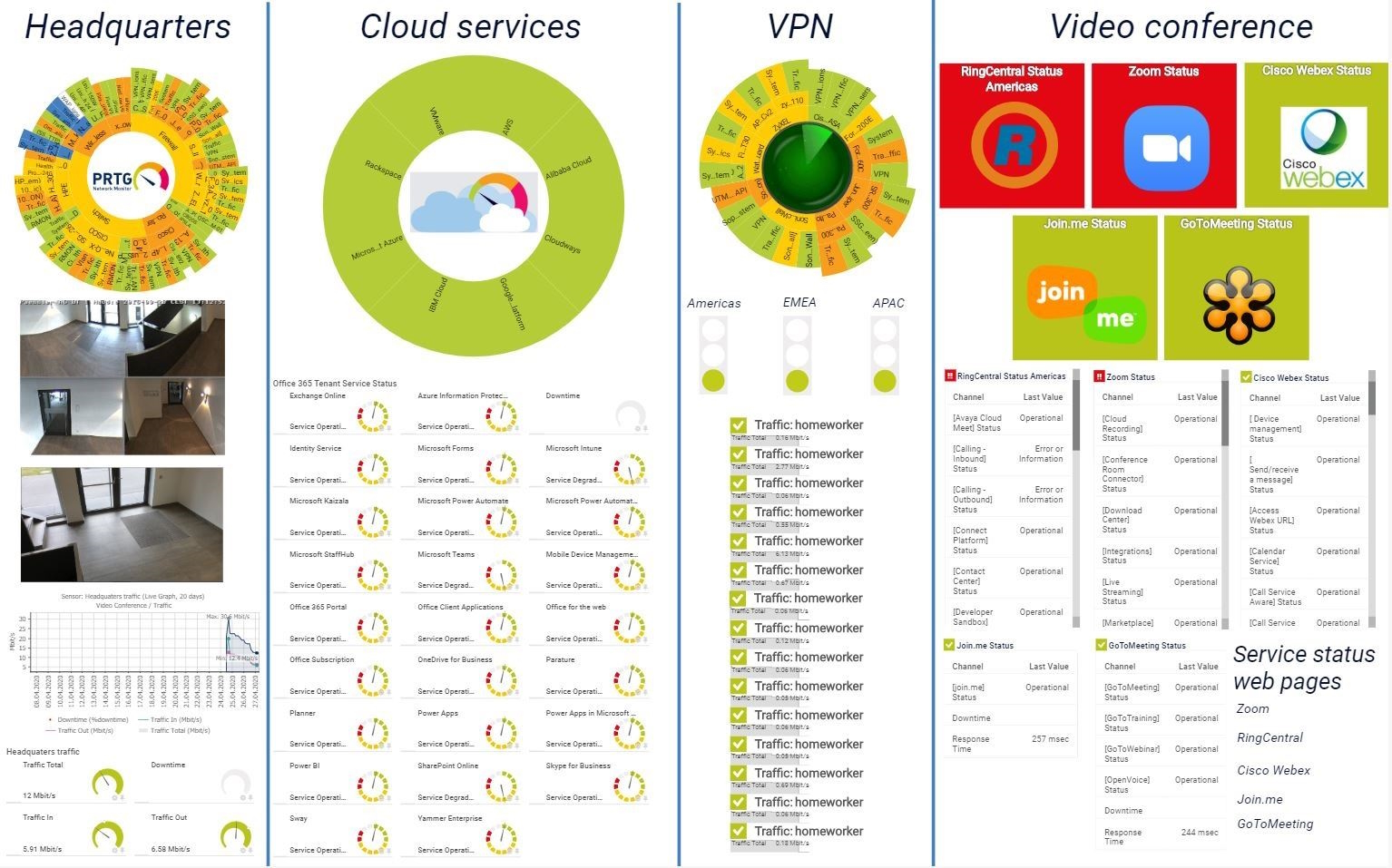
Overview of the IT infrastructure

Device tree view of the complete monitoring setup

Custom PRTG dashboard for keeping an eye on the entire IT infrastructure

Live traffic data graph in PRTG
There’s no better time to implement PRTG’s network monitoring system than the one you’re in. PRTG scales with you, offering automated network discovery, network mapping, and many preconfigured sensor types and device templates to expand your network monitoring capabilities.
The best solution is the one that’s easiest to implement, and PRTG wins the fight. Fast setups are the rule, not the exception, with a typical implementation time of a few minutes to a couple of hours.
PRTG’s central dashboard has an in-depth drill-down function, helping teams quickly locate any issues. Whether you need a bird’s-eye overview of your entire network or a detailed look at specific application processes, PRTG provides the clarity you need.
These noise-free deep dives simplify troubleshooting, making most issues a no-brainer for your tech teams – no noise-canceling mic required.
Difficult relationships are hard on your frown lines. PRTG keeps wrinkle-free, seamlessly integrating with your legacy systems, whether physical, hybrid, or in the cloud.
Multi-vendor support is baked in, so your video conferencing platforms and hardware have a unified monitoring solution across different systems. You deserve hassle-free video conference monitoring. Push the button and go smell the roses. We’ll do the rest.
We’re firm believers in fighting alert fatigue, so PRTG’s alert system is highly customizable. Customize your alert thresholds to fit your network’s unique quirks.
Set key stakeholders on an alert-by-alert basis, so only those who need to know get the real-time notifications. For example, if a built-in webcam goes haywire or a mic array stops working, a physical team might be alerted.
With most video conference tools, you can find out if the service is available without having to log in. The EXE/Script Advanced sensor lets you monitor and display information on the status of each tool in PRTG’s central dashboard. Here are some examples for custom monitoring of video conference tools with PRTG:
PRTG comes with more than 250 native sensor types for monitoring your entire on-premises, cloud, and hybrid cloud environment out of the box. Check out some examples below!
See the PRTG Manual for a list of all available sensor types.
Custom alerts and data visualization let you quickly identify and prevent issues with your online meetings.
PRTG is set up in a matter of minutes and can be used on a wide variety of mobile devices.

“Excellent tool for detailed monitoring. Alarms and notifications work greatly. Equipment addition is straight forward and server initial setup is very easy. ...feel safe to purchase it if you intend to monitor a large networking landscape.”
Partnering with innovative IT vendors, Paessler unleashes synergies to create
new and additional benefits for joined customers.
baramundi and PRTG create a secure, reliable and powerful IT infrastructure where you have everything under control - from the traffic in your firewall to the configuration of your clients.
Combining PRTG’s broad monitoring feature set with IP Fabric’s automated network assurance creates a new level of network visibility and reliability.
Combine the functionality of Sigfox and Paessler for the most comprehensive, cost-effective, and easy-to-use IoT solution available.
Real-time notifications mean faster troubleshooting so that you can act before more serious issues occur.
Network Monitoring Software – Version 25.3.110.1313 (August 27, 2025)
Download for Windows and cloud-based version PRTG Hosted Monitor available
English, German, Spanish, French, Portuguese, Dutch, Russian, Japanese, and Simplified Chinese
Network devices, bandwidth, servers, applications, virtual environments, remote systems, IoT, and more
Choose the PRTG Network Monitor subscription that's best for you
Video conference monitoring tracks the performance and quality of your video conferencing systems. This includes monitoring metrics such as bandwidth usage, jitter rates, and device health. PRTG’s monitoring provides the added benefits of clear line of sight and actionable insights for quick problem resolution.
Video conference monitoring makes sure you deliver high-quality communication to your users without interruptions. It helps you identify and resolve issues before they impact users, maintaining the efficiency of meetings and collaborations.
PRTG is an equal opportunity network monitor. With many preconfigured sensor types, including those specific to video monitoring, your company can confidently use your favorite video conferencing solutions, from Zoom and Google Meet to Microsoft Teams, Cisco Webex, RingCentral, join.me, and more. PRTG supports standard video conferencing tools, as well as features like virtual whiteboards, ensuring all aspects of your virtual meetings are monitored.
Although PRTG is primarily designed for Windows-based systems, it’s also compatible with other OS such as Linux/Unix systems, mac OS, or ARM-based systems using its light-weight Multi-Platform Probe feature – at no extra cost.
In PRTG, “sensors” are the basic monitoring elements. One sensor usually monitors one measured value in your network, for example the traffic of a switch port, the CPU load of a server, or the free space on a disk drive. On average, you need about 5-10 sensors per device or one sensor per switch port.
Paessler conducted trials in over 600 IT departments worldwide to tune its network monitoring software closer to the needs of sysadmins. The result of the survey: over 95% of the participants would recommend PRTG – or already have.
Paessler PRTG is used by companies of all sizes. Sysadmins love PRTG because it makes their job a whole lot easier.
Bandwidth, servers, virtual environments, websites, VoIP services – PRTG keeps an eye on your entire network.
Everyone has different monitoring needs. That’s why we let you try PRTG for free.