Custom alerts and data visualization let you quickly identify and prevent Exchange performance issues.
The consequences of Exchange Server malfunctions are significant. As an administrator, the responsibility for maintaining business continuity and data security rests on your shoulders.
When email traffic slows down (even a little), it usually doesn't take more than a few minutes for the complaints to start rolling in. Paessler PRTG informs you in time, even in case of unusual behavior of your Exchange Server.
PRTG helps you prevent Exchange Server crashes. Through comprehensive monitoring of all relevant components such as databases, web services, event logs, or management shell, you have everything under control.
Cases of data loss often correlate with significant risks and financial losses. PRTG not only monitors the operability and performance of your email server, but also whether scheduled backups were done successfully.
Diagnose network issues by continuously tracking your Exchange Server. Show CPU usage, latency, mail flow, and other key performance metrics in real time. Visualize monitoring data in clear graphs and dashboards to identify problems more easily. Gain the overview you need to troubleshoot Microsoft Exchange and other Widows Server problems.
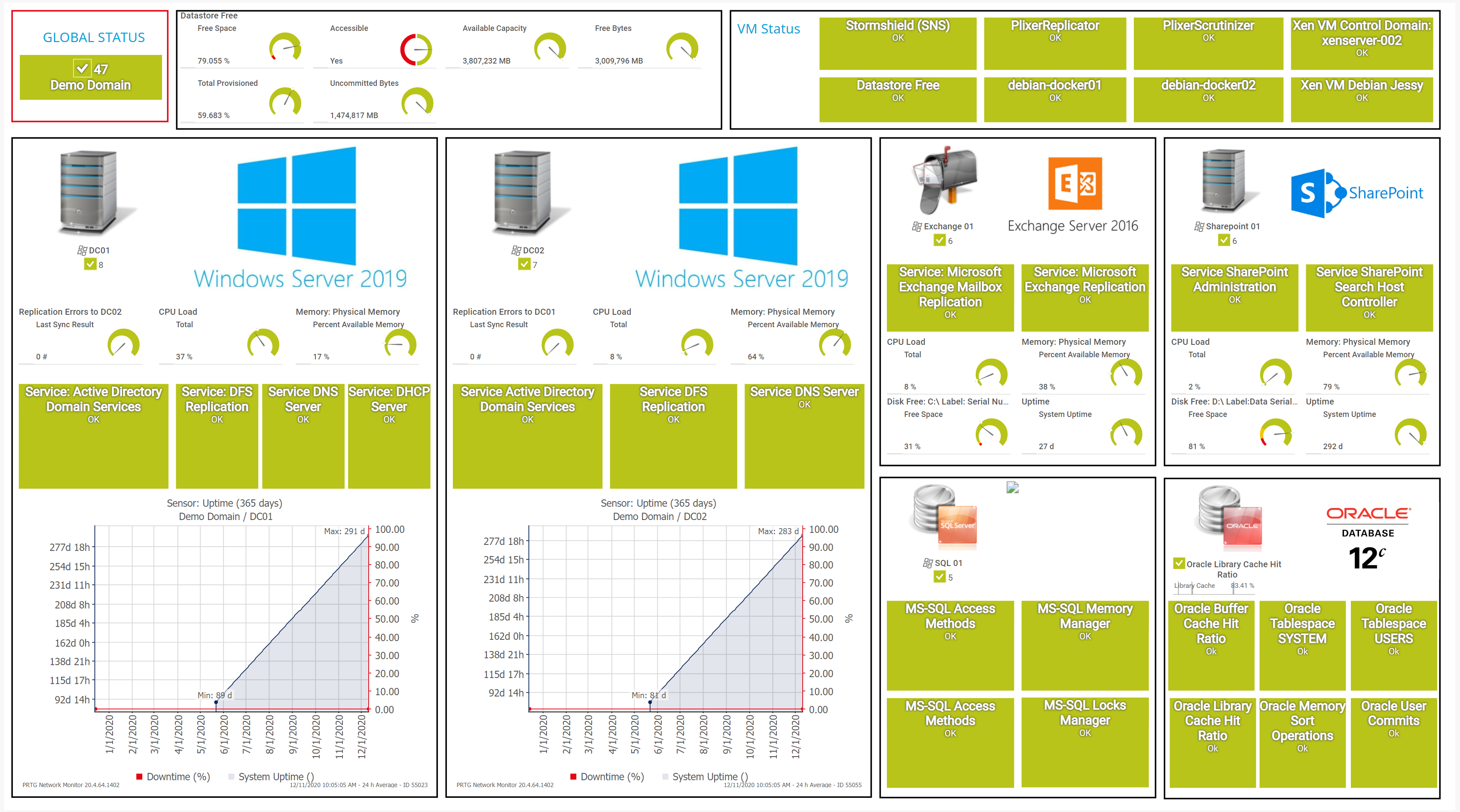
Monitoring Windows domain and database performance via map view

Device tree view of the complete monitoring setup

Custom PRTG dashboard for keeping an eye on the entire IT infrastructure

Live traffic data graph in PRTG
How can I receive an alert email if my Exchange Server is down? This is a question many administrators have when they use PRTG for the first time.
PRTG offers a variety of customizable notification methods. In addition to email notifications, alternatives such as SMS, Teams messages or push notifications are available.
For your most important network components, we recommend that you use at least two different notification methods. This way, you can be sure that you’ll always be notified if there are downtimes to be able to react accordingly.
Easily monitor your Exchange Server with our built-in Round Trip sensors. These sensors provide a comprehensive overview of the end-to-end email delivery process.
By constantly evaluating the journey from your mail server to the POP3/IMAP server, the SMTP&IMAP Round Trip and SMTP&POP3 Round Trip sensors identify and prevent potential delays that could impact your business.
Monitoring your Exchange Server with PRTG is easy. Specify the server by IP address or DNS, then add the preconfigured Exchange sensors you need for detailed server monitoring.
Detect email problems immediately, even before major problems occur. Comprehensive Exchange monitoring covers the number and size of emails, the database, backups, mail queues, public folders, and more.
Use the integrated PRTG map editor to build a dashboard that’s exactly tailored to your needs. Include Exchange Server monitoring data using different visualization widgets to provide a clear and insightful overview.
Share the dashboards internally on screens in your office to be able to quickly identify problems and troubleshoot them.
PRTG comes with more than 250 native sensor types for monitoring your entire on-premises, cloud, and hybrid cloud environment out of the box. Check out some examples below!
See the PRTG Manual for a list of all available sensor types.
Real-time notifications mean faster troubleshooting so that you can act before more serious issues occur.
Exchange Servers are one of the backbones of any network – any disruption in their functionality results in a flood of complaints to technical support. This is why you might find yourself go to great lengths to ensure that your Exchange Server runs smoothly and efficiently. But what is the best way to monitor Exchange Server performance?
There are a number of free PowerShell scripts on the internet that retrieve data and email it to the administrator who requested it. This request on demand can help with specific Exchange monitoring issues. It does not, however, provide you with continuous and comprehensive monitoring of your Exchange Server environment.
If you are looking for a top-notch monitoring solution that offers you real-time monitoring of not only your Exchange Server, but also your entire IT infrastructure, PRTG is the solution to go to. A license of PRTG includes the full range of monitoring features, including comprehensive alerting, reporting, and various visualization options.
Custom alerts and data visualization let you quickly identify and prevent Exchange performance issues.
PRTG is set up in a matter of minutes and can be used on a wide variety of mobile devices.

Partnering with innovative IT vendors, Paessler unleashes synergies to create
new and additional benefits for joined customers.
baramundi and PRTG create a secure, reliable and powerful IT infrastructure where you have everything under control - from the traffic in your firewall to the configuration of your clients.
With ScriptRunner Paessler integrates a powerful event automation platform into PRTG Network Monitor.
UVexplorer integrates tightly with PRTG to bring fast and accurate network discovery, detailed device inventory, and automatic network mapping to the PRTG platform.
Real-time notifications mean faster troubleshooting so that you can act before more serious issues occur.
Network Monitoring Software – Version 25.3.110.1313 (August 27, 2025)
Download for Windows and cloud-based version PRTG Hosted Monitor available
English, German, Spanish, French, Portuguese, Dutch, Russian, Japanese, and Simplified Chinese
Network devices, bandwidth, servers, applications, virtual environments, remote systems, IoT, and more
Choose the PRTG Network Monitor subscription that's best for you
Set up SMS, Microsoft Teams, or push notifications for instant alerts as a fallback notification solution. Use at least two notification methods to ensure timely alerts.
With PRTG, you can monitor all versions of Exchange Server: Exchange Server 2013, Exchange Server 2016 as well as Exchange Server 2019. Exchange 2003 and Exchange 2007 are very rarely used. For these versions, WMI sensors are available.
PRTG offers real-time monitoring with instant alerts for delays and malfunctions, while providing a comprehensive overview of databases, services, mail queues, backups, and more to prevent data loss on your email server.
PRTG offers a quick setup with preconfigured Exchange Server sensors and customizable alerts for immediate troubleshooting. It provides a comprehensive network overview with native Round Trip and Exchange Server sensors and custom monitoring with PowerShell and WMI sensors.
In PRTG, “sensors” are the basic monitoring elements. One sensor usually monitors one measured value in your network, for example the traffic of a switch port, the CPU load of a server, or the free space on a disk drive. On average, you need about 5-10 sensors per device or one sensor per switch port.
Paessler conducted trials in over 600 IT departments worldwide to tune its network monitoring software closer to the needs of sysadmins. The result of the survey: over 95% of the participants would recommend PRTG – or already have.
Paessler PRTG is used by companies of all sizes. Sysadmins love PRTG because it makes their job a whole lot easier.
Bandwidth, servers, virtual environments, websites, VoIP services – PRTG keeps an eye on your entire network.
Everyone has different monitoring needs. That’s why we let you try PRTG for free.